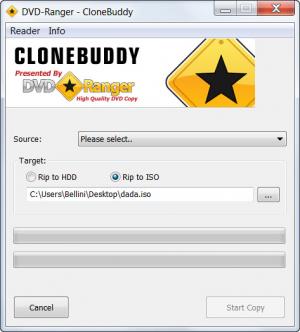CloneBuddy
3.7.0.6
Size: 4.18 MB
Downloads: 4169
Platform: Windows (All Versions)
In today's world, DVDs are still very popular, even though they were launched a while ago. But in spite of this popularity, there are some drawbacks that DVDs have. One of them is the fact that even a tiny scratch can make a disc unusable. In case the user has some important data stored on that disc, this can really be a problem. A solution to this would be to make a backup copy of the entire disc, to the hard disk. Today's hard disks have a really large size and can host a big number of DVD images. A program that can easily create backup copies of any DVD disc is CloneBuddy.
Judging by the name of the program, we can say that the program allows one to clone DVD discs and create exact images of all the files and folders stored on the disc. The program can work without problems using any Windows version, including Windows XP and Windows 7. It can be installed by any kind of user, even inexperienced ones.
The interface of CloneBuddy is basic and has all its features in the right place, at the user's reach. One just needs to select the drive letter of the disc and then select one of the two options available, either saving the contents of the disc as files and folders or as an image. Saving the DVD as an image file allows the user to easily burn it to another disc later on or to simply view its contents by using a drive emulator.
Using the program's menu, the user can choose which method of reading the disk should be used. There are 3 methods available.
Pros
It allows creating DVD backups using two methods, either saving the disc's contents directly on the hard disk as files and folders or as a disc image, for easily burning it later on. Besides that, the interface is basic and has all its controls placed correctly. Moreover, the program has three methods of accessing disc's contents.
Cons
The software seems too simple and doesn't feature too many options. CloneBuddy is a solution for creating backup copies of any DVD.
CloneBuddy
3.7.0.6
Download
CloneBuddy Awards

CloneBuddy Editor’s Review Rating
CloneBuddy has been reviewed by Jerome Johnston on 16 Mar 2012. Based on the user interface, features and complexity, Findmysoft has rated CloneBuddy 4 out of 5 stars, naming it Excellent